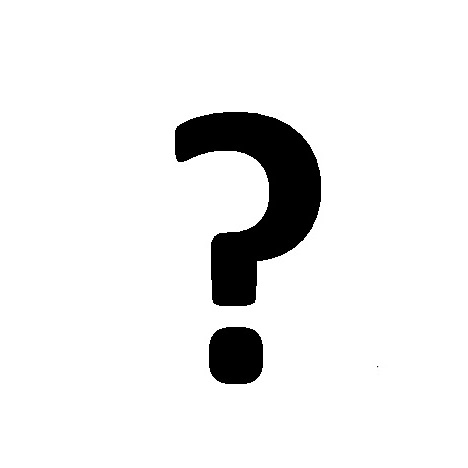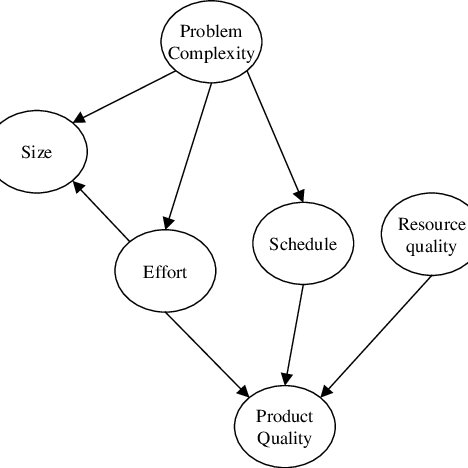ShoreTel IP100 Handbücher
Bedienungsanleitungen und Benutzerhandbücher für Telefone ShoreTel IP100.
Wir stellen 4 PDF-Handbücher ShoreTel IP100 zum kostenlosen herunterladen nach Dokumenttypen zur Verfügung Bedienungsanleitung, Spezifikationen

Shoretel IP100 Bedienungsanleitung (22 Seiten)
Marke: Shoretel | Kategorie: Telefone | Größe: 1.22 MB |

Inhaltsverzeichnis

Shoretel IP100 Spezifikationen (270 Seiten)
Marke: Shoretel | Kategorie: Telefone | Größe: 4.30 MB |

Inhaltsverzeichnis
1
19
20
89
89
90
95
100
101
101
102
105
106
108
108
115
118
131
132
133
134
134
140
143
147
151
153
170
175
177
179
185
191
211
249

Shoretel IP100 Bedienungsanleitung (2 Seiten)
Marke: Shoretel | Kategorie: Telefone | Größe: 0.22 MB |

Inhaltsverzeichnis

Shoretel IP100 Spezifikationen (388 Seiten)
Marke: Shoretel | Kategorie: Telefone | Größe: 7.25 MB |

Inhaltsverzeichnis
3
13
13
13
37
38
73
77
80
83
101
113
114
116
120
121
125
125
131
132
132
133
134
136
154
155
158
168
169
170
172
175
177
177
177
178
188
190
192
199
212
214
238
239
249
251
252
276
298
303
309
315
316
319
339
346
347
356
360
369
376
378
380
382
384
386
388
Weitere Produkte und Handbücher für Telefone ShoreTel
| Modelle | Dokumententyp |
|---|---|
| 565g |
Installationsanleitung
 ShoreTel 565g Install guide,
14 Seiten
ShoreTel 565g Install guide,
14 Seiten
|
| AP110 |
Bedienungsanleitung
 ShoreTel Telephone Quick Reference AP 100/110,
2 Seiten
ShoreTel Telephone Quick Reference AP 100/110,
2 Seiten
|
| BB24 |
Bedienungsanleitung
 ShoreTel BB24 User Guide,
12 Seiten
ShoreTel BB24 User Guide,
12 Seiten
|
| ShorePhone IP 230g |
Installationsanleitung
 ShoreTel ShorePhone IP 230g Install guide,
12 Seiten
ShoreTel ShorePhone IP 230g Install guide,
12 Seiten
|
| BB24 |
Bedienungsanleitung
 ShoreTel - ShorePhone Telephones Datasheet,
6 Seiten
ShoreTel - ShorePhone Telephones Datasheet,
6 Seiten
|
| AP110 |
Spezifikationen
 ShoreTel AP110 Specifications,
178 Seiten
ShoreTel AP110 Specifications,
178 Seiten
|
| BB24 |
Bedienungsanleitung
 Training Guide IP Phones - Sterling Communications,
11 Seiten
Training Guide IP Phones - Sterling Communications,
11 Seiten
|
| ShorePhone IP 230g |
Spezifikationen
 ShoreTel ShorePhone IP 230g Specifications,
32 Seiten
ShoreTel ShorePhone IP 230g Specifications,
32 Seiten
|
| Spectralink 8400 |
Installationsanleitung
 ShoreTel Spectralink 8400 Installation guide,
20 Seiten
ShoreTel Spectralink 8400 Installation guide,
20 Seiten
|
| BB24 |
Installationsanleitung
 ShoreTel BB24 Install guide,
12 Seiten
ShoreTel BB24 Install guide,
12 Seiten
|
| Spectralink 8400 |
Installationsanleitung
 ShoreTel Spectralink 8400 Installation guide,
20 Seiten
ShoreTel Spectralink 8400 Installation guide,
20 Seiten
|
ShoreTel Geräte