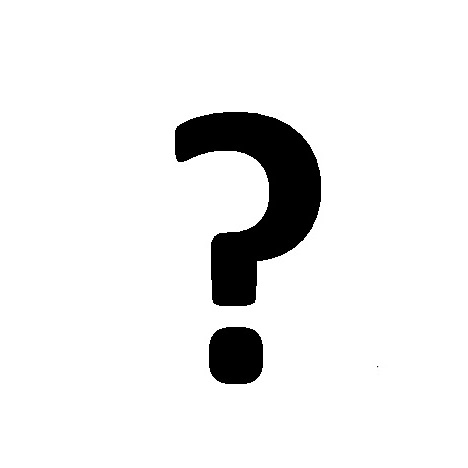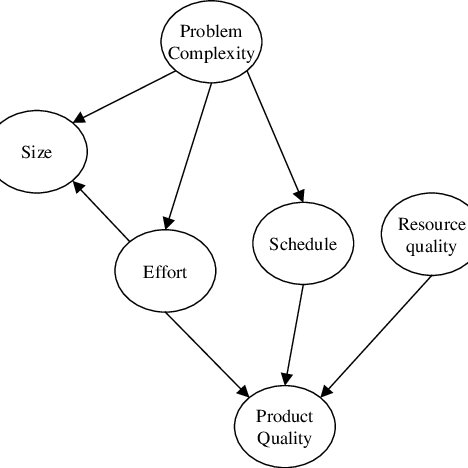ShoreTel 210 Handbücher
Bedienungsanleitungen und Benutzerhandbücher für IP-Telefone ShoreTel 210.
Wir stellen 2 PDF-Handbücher ShoreTel 210 zum kostenlosen herunterladen nach Dokumenttypen zur Verfügung Bedienungsanleitung, Spezifikationen

Shoretel 210 Bedienungsanleitung (22 Seiten)
Marke: Shoretel | Kategorie: IP-Telefone | Größe: 0.46 MB |

Inhaltsverzeichnis
Contents
3
VOICE MAIL
12

Shoretel 210 Spezifikationen (490 Seiten)
Marke: Shoretel | Kategorie: IP-Telefone | Größe: 17.92 MB |

Inhaltsverzeichnis
Contents
3
Objectives
11
Audience
11
Organization
11
Preferences
18
Getting Help
23
List Paging
25
Edit Pages
26
Dialing Plan
34
BOOTP Server
43
Languages
45
Licenses
46
Fax Servers
76
/tsk/vxworks
84
Power LED
107
Network LEDs
107
/ts24/vxworks
110
Before You Begin
121
Parameters
126
• DMS-100
130
SoftSwitch
136
Edit DID Range
151
Tandem Trunking
154
Centrex Flash
155
Account Codes
175
Hunt Groups
182
Paging Groups
187
Configuration
188
Pickup Groups
190
Route Points
193
Whisper Page
212
Call Permissions
215
User Groups
220
Individual Users
223
Private Numbers
225
User Import Tool
225
Personal Options
235
Details:
252
• Whisper Page
260
• Wrap Up Code
260
Workgroups
270
Notify Users
271
Extension Lists
273
Batch Update
276
AMIS Voice Mail
294
Configuring the
299
Auto-Attendant
299
• On-Hours
307
• Holiday
307
• Custom
307
On-Hours
311
Holiday Schedule
312
Custom Schedule
314
Call Queuing
318
Reporting
322
Directory
339
Maintenance
343
Quick Look
344
Link Section
350
Ports Section
351
Details Section
355
Conference Ports
363
Event Log
364
Services
367
Event Filters
368
• Reports
372
• Options
372
Terminology
382
Step 12 Click OK
387
MySQL Database
416
• MakeCDR.dll
420
• MakeCDR.sql
420
• MakeCDR_sp.sql
420
CDR Reports
424
Formatting
425
Calls Included
438
CDR Database
464
Call Table
465
Call Type
468
Connect Table
469
PartyType
472
PartyIDFlag
472
ConnectReason
473
QueueCall Table
478
QueueStep Table
482
Weitere Produkte und Handbücher für IP-Telefone ShoreTel
| Modelle | Dokumententyp |
|---|---|
| 560g |
Installationsanleitung
 ShoreTel 560g Install guide,
14 Seiten
ShoreTel 560g Install guide,
14 Seiten
|
| 8000 |
Bedienungsanleitung
 Lifesize Video Communications System and ShoreTel v8.x IP Phone,
6 Seiten
Lifesize Video Communications System and ShoreTel v8.x IP Phone,
6 Seiten
|
| AP110 |
Betriebsanweisung
 ShoreTel AP110 User guide,
26 Seiten
ShoreTel AP110 User guide,
26 Seiten
|
| 110 |
Installationsanleitung
 ShoreTel 110 Install guide,
12 Seiten
ShoreTel 110 Install guide,
12 Seiten
|
| 485g |
Bedienungsanleitung
 ShoreTel IP Phones 480, 480g, 485g Installation Guide [en] ,
2 Seiten
ShoreTel IP Phones 480, 480g, 485g Installation Guide [en] ,
2 Seiten
|
| 655 |
Installationsanleitung
 ShoreTel 655 Install guide,
12 Seiten
ShoreTel 655 Install guide,
12 Seiten
|
| 110 |
Bedienungsanleitung
 Using Your ShoreTel 110 IP Phone,
22 Seiten
Using Your ShoreTel 110 IP Phone,
22 Seiten
|
| 212k |
Bedienungsanleitung
 Programmable Buttons User Guide Supplement to IP 212k, IP 230,
22 Seiten
Programmable Buttons User Guide Supplement to IP 212k, IP 230,
22 Seiten
|
| 110 |
Bedienungsanleitung
 ShoreTel 14.2 Planning and Installation Guide,
5 Seiten
ShoreTel 14.2 Planning and Installation Guide,
5 Seiten
|
| 8000 |
Installationsanleitung
 ShoreTel 8000 Installation guide,
13 Seiten
ShoreTel 8000 Installation guide,
13 Seiten
|
| 212k |
Installationsanleitung
  ShoreTel 212k Install guide,
12 Seiten
ShoreTel 212k Install guide,
12 Seiten
|
| IP 560 |
Betriebsanweisung
 ShoreTel IP 560 User guide,
48 Seiten
ShoreTel IP 560 User guide,
48 Seiten
|
| 115 |
Installationsanleitung
 ShoreTel 115 Install guide,
12 Seiten
ShoreTel 115 Install guide,
12 Seiten
|
| 265 |
Bedienungsanleitung
 3rd Generation training material,
15 Seiten
3rd Generation training material,
15 Seiten
|
| 212k |
Spezifikationen
 ShoreTel 212k Specifications,
216 Seiten
ShoreTel 212k Specifications,
216 Seiten
|
| 930D |
Betriebsanweisung
 ShoreTel 930D User guide,
24 Seiten
ShoreTel 930D User guide,
24 Seiten
|
| IP 100 |
Bedienungsanleitung
 ShoreTel IP 100/IP 100 Multiline Quick Reference,
2 Seiten
ShoreTel IP 100/IP 100 Multiline Quick Reference,
2 Seiten
|
| 930D |
Betriebsanweisung
 ShoreTel 930D User guide,
59 Seiten
ShoreTel 930D User guide,
59 Seiten
|
| 8000 |
Betriebsanweisung
 ShoreTel 8000 User guide,
9 Seiten
ShoreTel 8000 User guide,
9 Seiten
|
| 265 |
Betriebsanweisung
 ShoreTel 265 User guide,
48 Seiten
ShoreTel 265 User guide,
48 Seiten
|